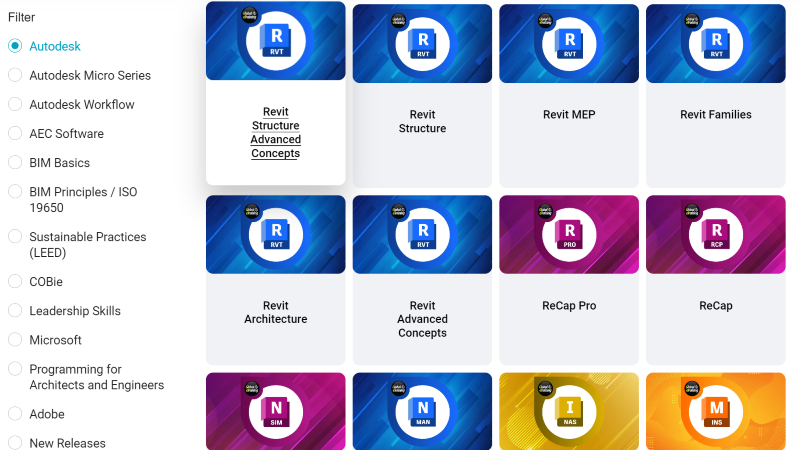Global eTraining | Autodesk eLearning
eLearning for the AEC industry. Access to the largest online catalogue of eLearning material for all major Autodesk products. Also includes Bentley, Adobe, BIM Management and more.
Description
Global eTraining is an invaluable resource for those seeking to advance their careers and excel in the ever-evolving AEC industry.
With its comprehensive course offerings, personalized learning experiences, and industry-recognized certifications, Global eTraining empowers professionals to achieve their goals and contribute significantly to the success of their projects.
Course Outline
Global eTraining offers the largest online library of Autodesk eLearning content. In addition, you will have access to eLearning materials from other vendors such as Adobe, Microsoft, COBie and more.
A summary of some of the eLearning content is shown below.
AutoCAD
-
AutoCAD for Beginners: This course teaches the basics of AutoCAD, including how to create and edit drawings, add dimensions and text, and use layers and blocks.
-
AutoCAD for Intermediate Users: This course builds on the skills learned in AutoCAD for Beginners and covers more advanced topics, such as using multiple viewports, creating custom blocks and attributes, and using external references.
-
AutoCAD for Advanced Users: This course covers the most advanced features of AutoCAD, including working with 3D models, using macros, and customizing the AutoCAD interface.
Civil 3D
-
Civil 3D for Beginners: This course teaches the basics of Civil 3D, including how to create and edit drawings, add surfaces and features, and use Civil 3D tools to design and analyze roads, bridges, and other infrastructure projects.
-
Civil 3D for Intermediate Users: This course builds on the skills learned in Civil 3D for Beginners and covers more advanced topics, such as using Civil 3D to create and manage project data, perform hydraulic and hydrologic analysis, and generate reports.
-
Civil 3D for Advanced Users: This course covers the most advanced features of Civil 3D, including using Civil 3D to create and manage 3D models, perform advanced analysis, and integrate Civil 3D with other design and construction software.
Revit
-
Revit for Beginners: This course teaches the basics of Revit, including how to create and edit building models, add doors and windows, and use Revit tools to design and analyze buildings.
-
Revit for Intermediate Users: This course builds on the skills learned in Revit for Beginners and covers more advanced topics, such as using Revit to create and manage project data, perform energy analysis, and generate reports.
-
Revit for Advanced Users: This course covers the most advanced features of Revit, including using Revit to create and manage 3D models, perform advanced analysis, and integrate Revit with other design and construction software.
InfraWorks
-
InfraWorks for Beginners: This course teaches the basics of InfraWorks, including how to create and edit 3D models of roads, bridges, and other infrastructure projects, add landscaping and other features, and use InfraWorks tools to design and analyze infrastructure projects.
-
InfraWorks for Intermediate Users: This course builds on the skills learned in InfraWorks for Beginners and covers more advanced topics, such as using InfraWorks to create and manage project data, perform hydraulic and hydrologic analysis, and generate reports.
-
InfraWorks for Advanced Users: This course covers the most advanced features of InfraWorks, including using InfraWorks to create and manage 3D models, perform advanced analysis, and integrate InfraWorks with other design and construction software.
Recap
-
Recap for Beginners: This course teaches the basics of Recap, including how to import and process point cloud data, create 3D models from point clouds, and use Recap tools to analyze and visualize point cloud data.
-
Recap for Intermediate Users: This course builds on the skills learned in Recap for Beginners and covers more advanced topics, such as using Recap to create and manage project data, perform terrain analysis, and generate reports.
-
Recap for Advanced Users: This course covers the most advanced features of Recap, including using Recap to create and manage 3D models, perform advanced analysis, and integrate Recap with other design and construction software.
Navisworks
-
Navisworks for Beginners: This course teaches the basics of Navisworks, including how to open, navigate, and manage 3D models, perform clash detection, and generate reports.
-
Navisworks for Intermediate Users: This course builds on the skills learned in Navisworks for Beginners and covers more advanced topics, such as using Navisworks to automate workflows, perform time and cost analysis, and create 4D simulations.
-
Navisworks for Advanced Users: This course covers the most advanced features of Navisworks, including using Navisworks to create and manage project data, perform advanced analysis, and integrate Navisworks with BIM 360.
Vehicle Tracking
-
Vehicle Tracking for Beginners: This course teaches the basics of vehicle tracking, including how to install and configure vehicle tracking systems, collect and analyze vehicle data, and use vehicle tracking data to improve fleet efficiency and safety.
-
Vehicle Tracking for Intermediate Users: This course builds on the skills learned in Vehicle Tracking for Beginners and covers more advanced topics, such as using vehicle tracking data to identify and address driver behavior issues, optimize routes and schedules, and reduce fuel consumption.
-
Vehicle Tracking for Advanced Users: This course covers the most advanced features of vehicle tracking, including using vehicle tracking data to predict vehicle maintenance needs, integrate vehicle tracking with other enterprise systems, and develop custom vehicle tracking applications.
Autodesk Docs
-
Autodesk Docs for Beginners: This course teaches the basics of Autodesk Docs, including how to create and manage projects, upload and share files, and use Autodesk Docs to collaborate with others.
-
Autodesk Docs for Intermediate Users: This course builds on the skills learned in Autodesk Docs for Beginners and covers more advanced topics, such as using Autodesk Docs to automate workflows, create custom workflows, and integrate Autodesk Docs with other Autodesk software.
-
Autodesk Docs for Advanced Users: This course covers the most advanced features of Autodesk Docs, including using Autodesk Docs to manage and share BIM project data across multiple organizations, create custom security profiles, and integrate Autodesk Docs with other project management software.
BIM Collaborate Pro
-
BIM Collaborate Pro for Beginners: This course teaches the basics of BIM Collaborate Pro, including how to use BIM Collaborate Pro to manage and share BIM project data, review and comment on BIM models, and resolve issues.
-
BIM Collaborate Pro for Intermediate Users: This course builds on the skills learned in BIM Collaborate Pro for Beginners and covers more advanced topics, such as using BIM Collaborate Pro to automate workflows, create custom workflows, and integrate BIM Collaborate Pro with other Autodesk software.
-
BIM Collaborate Pro for Advanced Users: This course covers the most advanced features of BIM Collaborate Pro, including using BIM Collaborate Pro to manage and share BIM project data across multiple organizations, create custom security profiles, and integrate BIM Collaborate Pro with other project management software.
Recording
Presenters
Train confidently with content authored exclusively by AEC industry professionals, thought leaders and tried-and-true topic experts.