AutoCAD | Extended (Classroom) VIC
Instructor Led. The AutoCAD Extended course extends upon the AutoCAD Fundamentals course to expand your knowledge of the inner workings of AutoCAD.
Description
Instructor Led. Elevate your civil engineering expertise with our AutoCAD Extended course, meticulously crafted for seasoned professionals seeking to push the boundaries of their design capabilities. Our comprehensive program, led by experienced civil engineers within our company, delves into advanced AutoCAD functionalities to empower engineers with the skills needed for complex and innovative projects. From 3D modelling and parametric design to advanced documentation and collaboration tools, our course ensures participants are equipped to tackle the most demanding challenges in the field. Whether you're aiming to lead projects with unparalleled precision or seeking to stay at the forefront of industry advancements, our AutoCAD Extended course offers a strategic advantage.
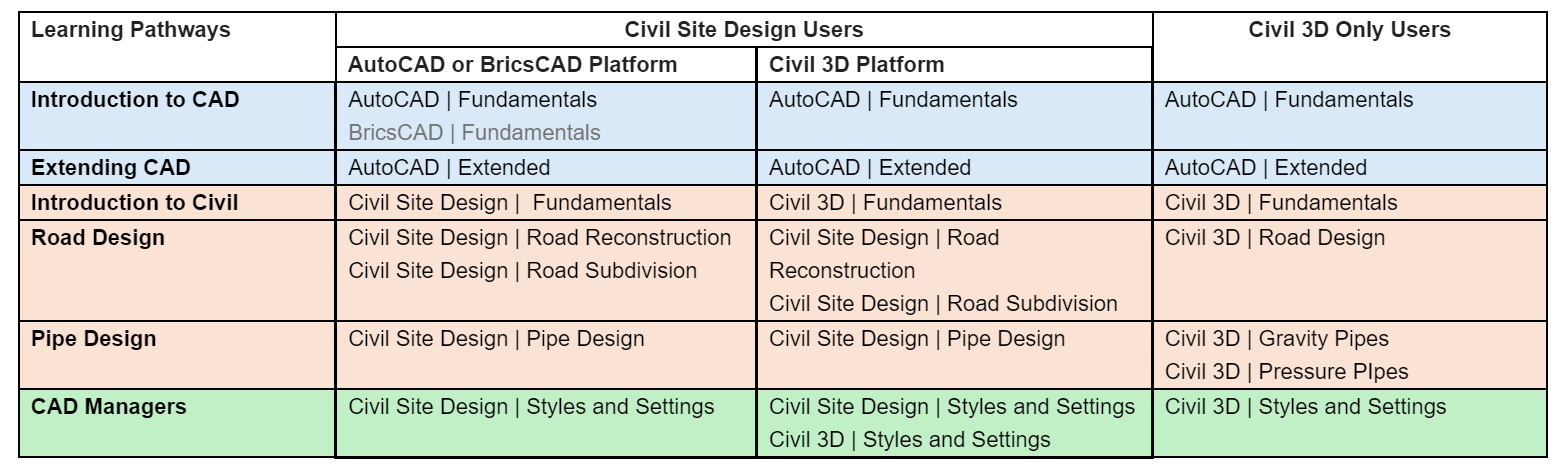
Course Outline
Annotative Text and Using Fields. Dive into advanced text annotation techniques by exploring annotative text features and utilizing fields for dynamic text information. Learn to create text that adapts seamlessly to different scales and viewports, enhancing the clarity and efficiency of your drawings.
Creating Custom Linetypes. Master the art of custom linetype creation, allowing you to add unique visual elements to your drawings. Understand linetype scaling and deployment, enabling you to tailor linetypes to specific design requirements.
AutoCAD Tables and Linking with Excel. Explore the power of AutoCAD tables and their integration with Excel. Learn to create, format, and link tables, enabling efficient data management and dynamic updates between your AutoCAD drawings and Excel spreadsheets.
Dynamic Block Creation and Editing. Delve into the world of dynamic blocks, allowing you to create intelligent and adaptable components. Learn to define custom parameters and actions, enabling dynamic manipulation and editing of block geometry for increased design flexibility.
Parametric Constraints for Dynamic Blocks. Understand how to apply parametric constraints to dynamic blocks, creating relationships and dependencies that automatically adjust block geometry based on specified rules. Explore the potential for enhanced design automation and efficiency.
Data Extraction for Blocks. Master the process of extracting data from blocks for analysis and reporting. Learn to generate tables and reports from block attributes, streamlining the extraction of crucial information from your AutoCAD drawings.
Creating, Editing, and Managing Sheet Sets. Explore the functionality of sheet sets for efficient drawing management. Learn to create, edit, and manage sheet sets, streamlining the organization of drawing sheets for large projects including section markers.
Publishing Models and Collaboration. Understand the publishing workflow in AutoCAD, facilitating the efficient sharing of design information. Explore collaboration tools and techniques to enhance communication and coordination among team members.
CAD Standards Considerations and Tools. Understand the importance of adhering to CAD standards and explore the tools available in AutoCAD to enforce and maintain these standards. Learn best practices for creating consistent and high-quality drawings.
System Setup. Explore the system setup options in AutoCAD, including units, drawing templates, and preferences. Learn to customize your AutoCAD environment to match your specific workflow and project requirements.
Managing Workspaces and Ribbons. Master the customization of workspaces and ribbons to optimize your AutoCAD user interface. Learn to create personalized workspaces that enhance productivity and streamline access to essential tools.
Macros and Custom Routines. Dive into the world of automation by creating and utilizing macros and custom routines in AutoCAD. Learn to streamline repetitive tasks and enhance efficiency through the automation of custom sequences of commands.
UCS and Viewport Management. Master the power of the UCS and how to manage viewports. Create viewports using polygons and objects.
Exploring XRefs. Go beyond the basics for managing xrefs including extracting objects, working with different data sources.
Managing and Sharing your Drawings. Understand how to package and send drawing informaiton (etransmit) and sharing views, including redlining and markup.
Pre Requisites
AutoCAD Fundamentals
Need Help Now?

Looking for training resources right now? Click here to learn more
Global eTraining is an invaluable resource for those seeking to advance their careers and excel in the ever-evolving AEC industry. With its comprehensive course offerings, personalized learning experiences, and industry-recognized certifications, Global eTraining empowers professionals to achieve their goals and contribute significantly to the success of their projects.
The platform offers a wide range of courses, covering essential topics such as:
-
AutoCAD Civil 3D: Master the industry-standard software for civil engineering design and documentation, from basic concepts to advanced applications.
-
Civil 3D for Transportation Projects: Gain in-depth knowledge of designing and analysing transportation infrastructure using Civil 3D.
-
Civil 3D for Land Development: Learn how to effectively plan and design land development projects using Civil 3D's powerful tools.
-
Civil 3D for Water Resources: Enhance your skills in designing and managing water resources projects using Civil 3D's advanced hydraulic modelling capabilities.
-
Civil 3D for Infrastructure Design: Master the fundamentals of infrastructure design, including roads, bridges, and utilities, using Civil 3D